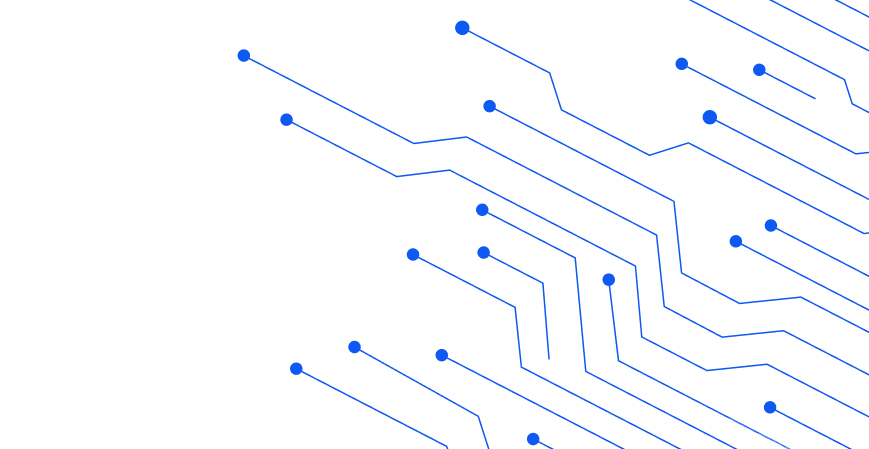Automate Institute Daily Operations, Generate Insightful Reports, Make Better & Faster Decisions. Ilmi Markaz is an online school management system software that simplifies the institute's academic & administrative process effortlessly.
Get In Touch
Call Now
+92 (336) 3473602
Quick Email
support@ilmimarkaz.com
Office Address